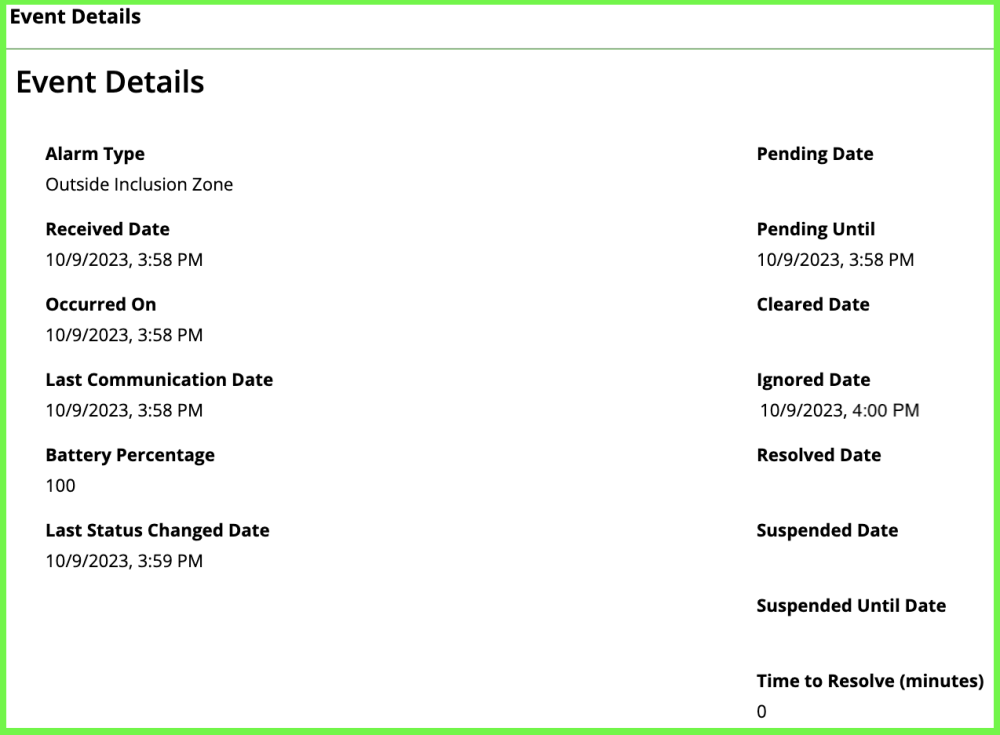Grace Periods
Creating Grace Periods for Alarms
A “Grace Period” allows for a designated period before the Protocol steps begin to occur when an Alarm is triggered. For instance, the User may decide that if the Enrollee leaves their designated location (Inclusion Zone) for a few minutes, they are allowed a grace period before they become non-compliant and the Protocol steps are initiated. Grace Periods for Alarms are set at the Protocol level so that a Grace Period can be set for a specific type of Alarm.
For example, an Outside Inclusion Zone Alarm has a 30-minute grace period.
10:00 AM: The Enrollee leaves the Inclusion Zone. An event is created and placed in a “pending” state.
10:10 AM: The Enrollee is back inside the Inclusion Zone, and the event is changed to “ignored.”
Here is an example of how this looks on the Enrollee “Alarms” tab when an alarm is “Ignored.”
In another instance, the Enrollee may return to the inclusion zone later than the 30-minute grace period.
The following will occur:
10:00 AM – the Enrollee goes outside the Inclusion Zone. An event is created and put in a “Pending” state.
10:30 AM – the Enrollee is still outside the Inclusion Zone. An event is put into an “Alarm” state, and the Alarm Protocol steps are initiated.
10:45 AM - the Enrollee is back inside the Inclusion Zone. The event is changed to “Cleared,” and the cleared protocol steps are initiated.
10:00 AM – the Enrollee goes outside the Inclusion Zone. An event is created and put in a “Pending” state.
10:30 AM – the Enrollee is still outside the Inclusion Zone. An event is put into an “Alarm” state, and the Alarm Protocol steps are initiated.
10:45 AM - the Enrollee is back inside the Inclusion Zone. The event is changed to “Cleared,” and the cleared protocol steps are initiated.

A User can create a Grace Period for an Alarm in a new or existing Protocol.
Adding a Grace Period for an Alarm in a New Protocol
To add a Grace Period to an Alarm in a new Protocol,
- Go to the protocol groups tab on the entity profile
- Select the +Protocol Groups Button
- Select an Alarm from the drop-down list
- Enter a Grace Period
- Select Save when finished
Adding a Grace Period for an Alarm in an Existing Protocol
- Go to the entity profile you would like to make this change to
- Select the Protocol Groups tab for the entity
- Select the protocol group in the list
- Then select the alarm you would like to add or change the grace period for
- Select Save
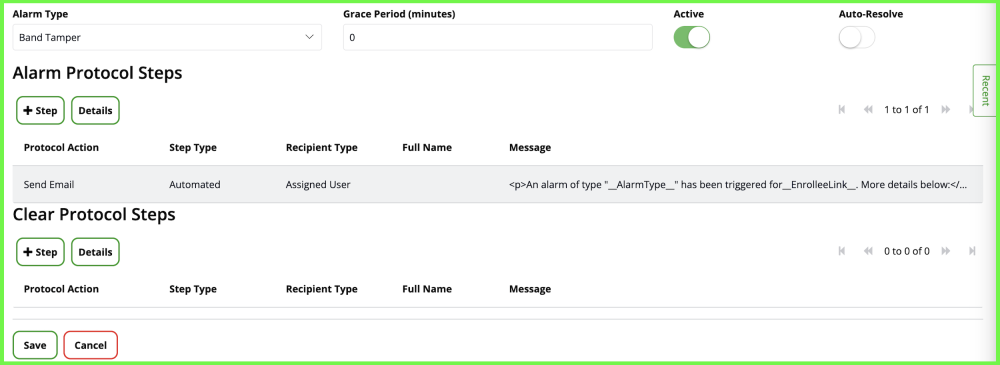
Related Articles
Create a Grace Period for an Alarm
A Grace Period allows for a designated period of time before the Protocol steps begin to occur when an Alarm is triggered. For instance, the User may decide that if the Enrollee leaves their designated location inclusion zone for a few minutes they ...Billing Rates & Running a Billing Report
Viewing the Billing Rates for Your Entity Prerequisites: You must have tenant admin privileges to access these settings. Search for Entity: Use the main search field to locate the desired entity. Access the Entity Profile: Open the profile of the ...Monthly Invoices
The Monthly Invoices report lists all invoices that have been sent. These are listed by entity and report type. Monthly Invoices The following information is listed with this report: Entity Name Invoice Date - Date the invoice was sent Date From - ...Creating ShadowCuff Protocols for an Entity
Purpose of Hardware Protocols Any enrollee who is assigned hardware should have a protocol assigned to them A hardware protocol allows you to designate automated steps of action to occur when an alarm is triggered for the hardware. The action steps ...Creating ShadowDevice Protocols for an Entity
Purpose of Hardware Protocols Any enrollee who is assigned hardware should have a protocol assigned to them A hardware protocol allows you to designate automated steps of action to occur when an alarm is triggered for the hardware. The action steps ...