Android- Permission Denied
Steps to Resolve “Permission Denied” Location Results by Enabling WIFI Scanning
In Android 8.1 and 9 devices, locations may come back as “Permission Denied” even if the Enrollee has locations enabled on the device. Battery Optimization and WIFI scanning can also affect location access.
To change location settings on your device and resolve this issue, please follow the steps below: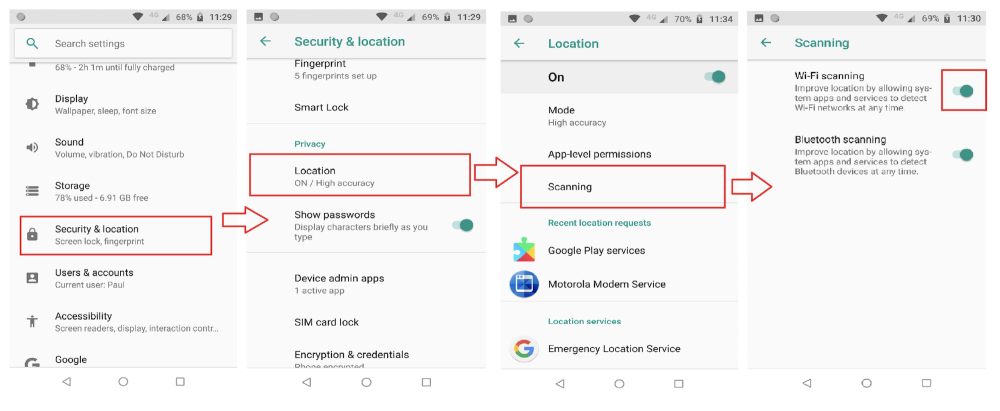
Related Articles
Android Permission Denied Location Results By Enabling WIFI Scanning
Android Permission Denied Location Results By Enabling WIFI Scanning In Android 8.1 and 9 devices, locations may return as "Permission Denied" even if the Enrollee has locations enabled. Battery Optimization and WIFI scanning can also affect location ...EnrolleeApp Permission Settings
Permission Settings for EnrolleeApp To ensure optimal performance and location accuracy within the EnrolleeApp, it's important to enable key permissions on your device. Follow the steps below based on your device type to maximize the app's ...Compliance Legend
Compliance Legend The Compliance Legend explains the various compliance results for any call, event, or mobile app location. Accessing the Compliance Legend Go to the Enrollee's profile >History tab> Compliance tab Over to the right of this page, you ...Background Restrictions for Android
How to Turn Off Background Restrictions for the EnrolleeApp on Android To ensure that the EnrolleeApp works properly and maintains accuracy, you must allow the app to run without background restrictions. Follow the steps below to turn off background ...Granting Permission to Modify Drug Testing Templates
Introduction In the ShadowtrackONE platform, drug testing templates help maintain consistency. By assigning specific permissions, you can ensure that only designated individuals can create and edit these templates. Enabling Permissions for a User To ...